Bringing it all together- Prototype 3
This time my goal was to put the book back together in an effective way. Originally my book was disconnected so I bound it back together and began adding the pictures and text. I ran into a problem because I may have put too many pages in the book, so I may have to unbind the book again.
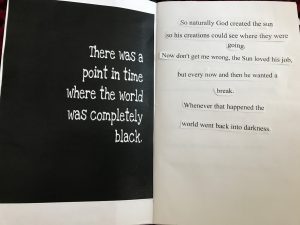
I also started cutting the individual sentences apart but it made the text look very bad in my opinion.
I decided to leave the paragraphs together and just let that text be the center of the two page spread. Doing that made the pages look more neat than the starting ones. The problem I now have is that the pages look boring. The book is made of white paper and the text cut outs are on white paper as well. While I was able to put the book back together, I don’t know that it was through an effective method yet. I wasn’t able to make the pages without pictures as interesting as the ones with pictures, which means I may need to print more background pictures. If I end up having too many pages in my booklet, I am going to add an about the author page because that would be a fun addition and handle the extra pages. From this prototype, I learned that somethings may not come together the way you hoped it would. I outlined the book so I knew what text would be on what pages, but when I cut things out I had way more space than I thought I did.
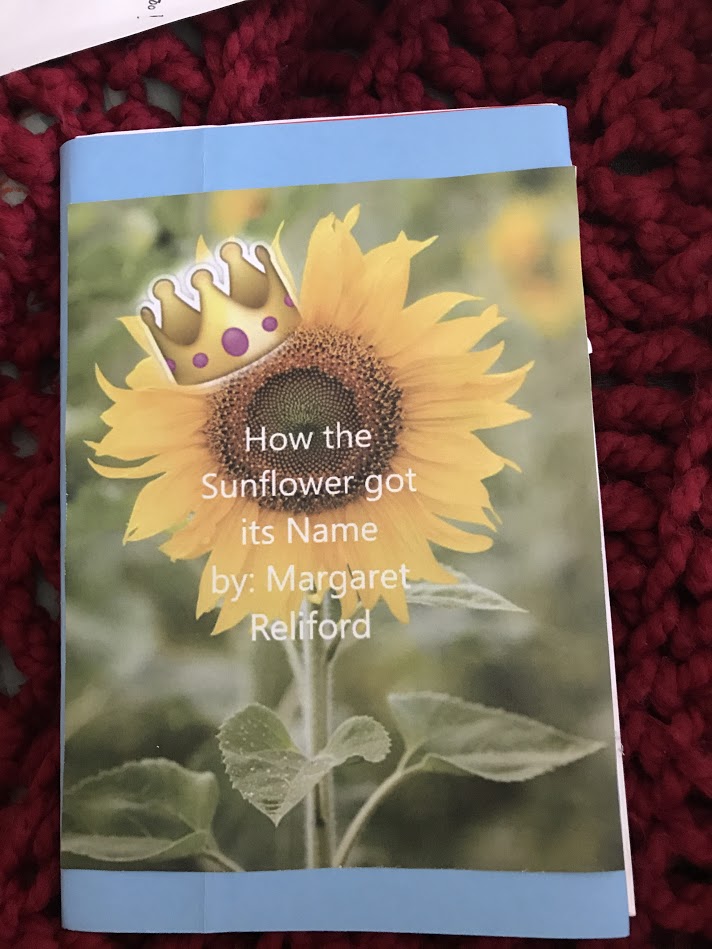
Margaret,
I really like your idea for this book! It seems like a really cute story and I like your opening page being black because it fits really well with the text.
I agree that your book might look better if the sentences are not cut individually. You could consider reprinting the pages so that the text is already on them, or you could just cut it out by paragraph. I also think some colorful background and images will enhance the visual appeal of the book. I also would like to see more pictures of the book so I get a better idea of the story!
Something you could think about is how to simultaneously convey your story in words and pictures- let the words and the backgrounds of your pages tell the story.
I can only see the first picture you included for some reason, but I thought that the cut out sentences were kinda cute! I know that there’s colored paper that we can use outside Dr. Churchill’s office–some of that might be useful to break up the black and white.
I really like that you realized the benefits of trial and error in creating a product that you are happy with. You weren’t afraid to make a mistake and you didn’t let time or effort constrain your motivation to develop a nice looking product. To help make your pages more interesting, I recommend using more colorful pages as the background for your pages. It could add a nice pop of color that could limit the number of pictures that you have to add. Also consider that the things that don’t necessarily look appealing to you may look really great to your readers.